
Several journalists have offered tips for checking out websites and social media sites, so journalists don't get duped so often. (Credit: Twitter)
Too often lately it seems journalists are caught publishing faulty information or photos found through Twitter, Facebook, blogs, and other social or online media. As a result, several journalists have created lists of tips for fellow journalists learning how to vet online information.
In a recent blog post for The Columbia Journalism Review, Craig Silverman noted journalists should filter out misinformation for the public. But, journalists are often duped, especially with online information because of a lack of method. Silverman is founder and editor of RegrettheError.com, an associate editor for PBS MediaShift and a columnist for Columbia Journalism Review.
Silverman advised journalists “how to lose your gut” and why you’d want to. He quoted Dean Miller, the director of Stony Brook University journalism school’s Center for News Literacy. Miller described journalists’ guts as “the most dangerous thing you have.” Instead, journalists should fact check and research sourcing information for news information – especially that found on the Internet.
In a Poynter interview, Miller offered tips on how journalists and the public can gauge an online source’s legitimacy. Miller called them “‘The APCs’ – authority, point of view and currency (e.g., whether the site has recent information and the links are still live).”
Recent high profile hoaxes and misinformation have included journalists getting into trouble after reporting from social media accounts and or websites with an agenda. Silverman specifically cited Washington Post writer Jonathan Capehart’s being duped by Twitter user “RepJackKimble,” and “the reams of news organizations who presented information from an egg industry website without any mention of the self-interested nature of the source.”
“As journalists, we should be expert sifters, able to wade through an onslaught of information from various sources in order to pinpoint what matters, and what’s true. But we often follow our gut right into trouble, or think the media literacy advice outlined above isn’t meant for those of us in the media,” Silverman wrote.
For his own part, Silverman made a handful of suggestions:
- Look at the information at the bottom of the page “Does the copyright notice list an organization or entity that seems unrelated to the content and general thrust of the site? If so, check it out.”
- Look up the site on Google, Google Blogs and Google News. ” Is it mentioned by reputable sources in an encouraging way? Or are they telling you to stay away?”
- Research the site’s author or the article’s author. “If they’re an academic, Howard Rheingold has a tip to check their credibility: ‘use the scholarly productivity index that derives a score from the scholar’s publications, citations by other scholars, grants, honors, and awards. If you want to get even more serious, download a free copy of Publish or Perish software, which analyzes scientific citations from Google Scholar according to multiple criteria. Again, don’t trust just one source. Triangulate.'”
- See if the article is generalized or based in “fact, statistic, quote or citation.”
- Call or e-mail the site’s contact information to learn more.
- See if the article uses legitimate links opposed to none or ad links.
- See if comments on articles are spam or legitimate.
Silverman also advised journalists to check out Scott Rosenberg’s blog post. Rosenberg, co-founder of Salon and project director for MediaBugs, offered a list of tips for journalists in his Sept. 14 post.
Rosenberg described how he developed “an informal set of tests and checks to try to prevent us from being manipulated, pranked, or turned into a conduit for bad information,” when he was Salon’s technology editor in the 1990s. See some of his tips:
- “What’s the top-level domain? Is the page in question on a spammy top-level domain like ‘.info’?”
- How long has the site been live?
- Use whois to see who owns the site
- Search the website on Internet Archive to see what it used to be
- Look at the ads
- Is there an about page? “Is someone taking responsibility for what’s being published?” Rosenberg asked.
- Look for feedback options? “Email address, contact form, public comments — any kind of feedback loop suggests there’s someone responsible at home.”
- “Is the content original and unique? Grab a chunk of text (a sentence or so), put it in quotes, and plug it into Google to see whether there are multiple versions of the text you’re reading. If so, which appears to be the original? Keep in mind that the original author might or might not be responsible for these multiple versions. “
One recent example of when journalists should have been more wary of website information came last month with egg recall stories.
Bill Krueger detailed the problematic media coverage in a Sept. 9 blog for the Poynter Institute.
He reported that media outlets including The Washington Post, The Associated Press and a couple of local news sites provided a link in egg recall stories to eggsafety.org, a site run by egg farmers cooperative United Egg Producers.
“At first glance, it’s hard to tell that eggsafety.org is connected to the egg industry, as the words ‘United Egg Producers’ appear only at the bottom right of the home page,” Kreuger explained. “The words ‘Egg Safety Center’ are prominent at the top of the page. At one point during the recall, the site highlighted what appeared to be an alert from the FDA.”
The Washington Post’s ombudsman Andrew Alexander even blogged about the media error. Alexander found that the egg safety site did provide “accurate and useful” information, but that it was spin. For example, one news alert was headlined “FDA Announces No Additional Egg Recalls: Less Than One Percent Of All U.S. Eggs Affected,” which is correct. But, Alexander opined an alternative headline could also be “Largest Egg Safety Recall In American History.”
For tips on verifying tweets, check out Craig Kanalley’s June 25, 2009 blog post. Kanalley is traffic and trends editor for The Huffington Post.
Some of Kanalley’s tips include:
- Checking other tweets by the same user to get context.
- Read the tweeter’s biography. (StinkyJournalism notes that doing so would have prevented this Daily Mail story based off a parody Steve Job Twitter account from being published.)
- Be skeptical
- Put the Twitter user name into a search engine to see if you can learn more about the user.
- Direct message or reply the user to learn more.
Kanalley recently outed a Twitter joke published on Time’s site as fact. Time had published a photo found on Twitter with its 2010 storm coverage, but the photo was really from 1976. When StinkyJournalism contacted the person who had posted the photo on Twitter, he told us that Time never contacted him and that the incident showed him just how quickly misinformation spreads.


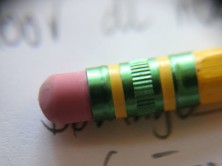



Comments Terms and Conditions